Once the access request is granted, the requesting user can view the decrypted result in the Search Results. You can only view the Search results with the decrypted data while performing the Search operation from this page. If you perform the search operation from Search, you receive the encrypted data even after your request has been accepted.
To view the results with decrypted value, click the Search icon from Actions, on the My Request Page under Settings >> Configuration >> Data Privacy Module.
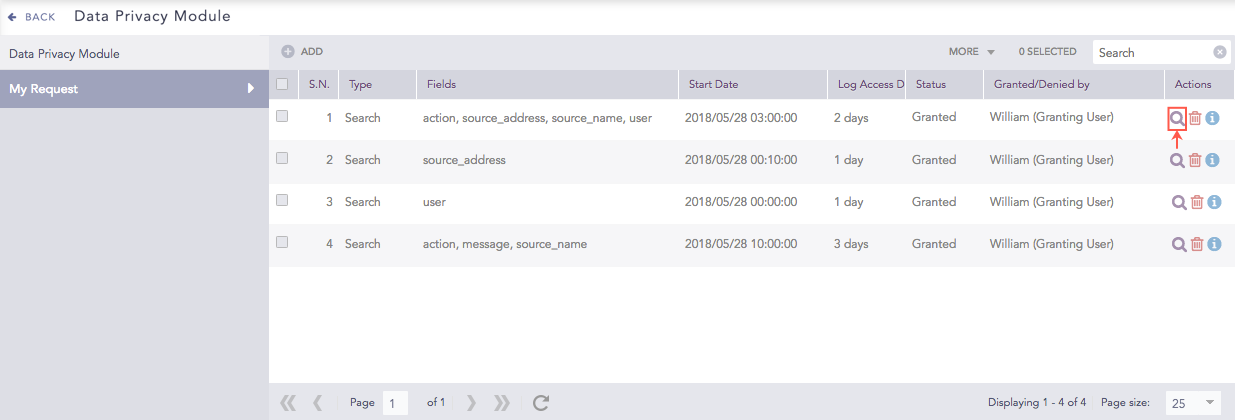
Data privacy - Search Icon¶
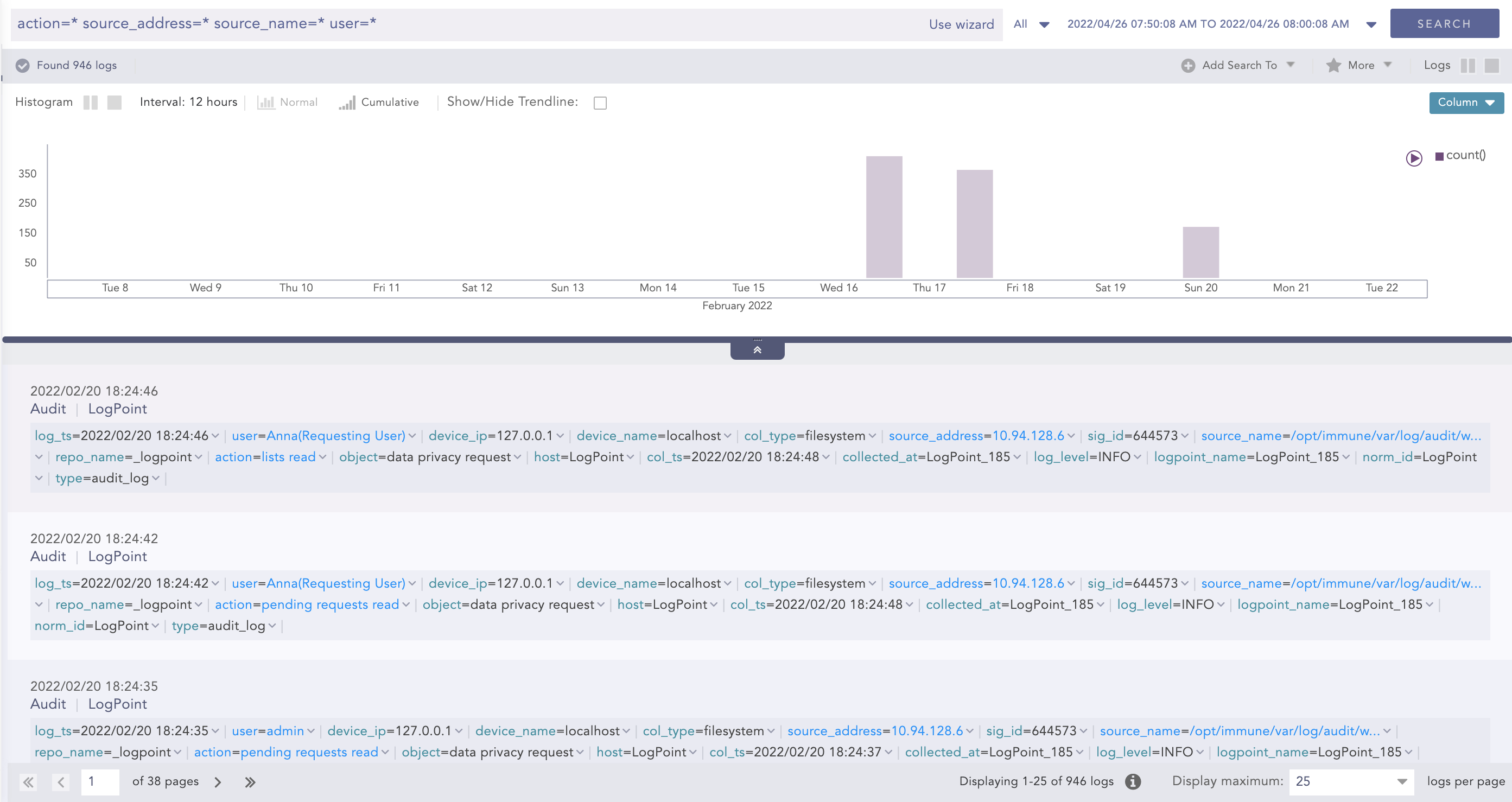
Data Privacy - Search Results¶
We are glad this guide helped.
Please don't include any personal information in your comment
Contact Support