In Applications, you can import, view, and uninstall integrations. Integrations are packages that allow you to fetch/collect, and analyze logs from specific vendors. They contain device configurations, log sources, dashboards, alerts, reports, and saved searches to fetch/collect, monitor, visualize, and respond to security events. To view the status of all the imported integrations, click Jobs in Applications. Click the name of the integration to view its packages. In distributed Logpoint, you cannot switch between multiple Logpoints from Applications. Go to System Settings and use the DLP Selector.
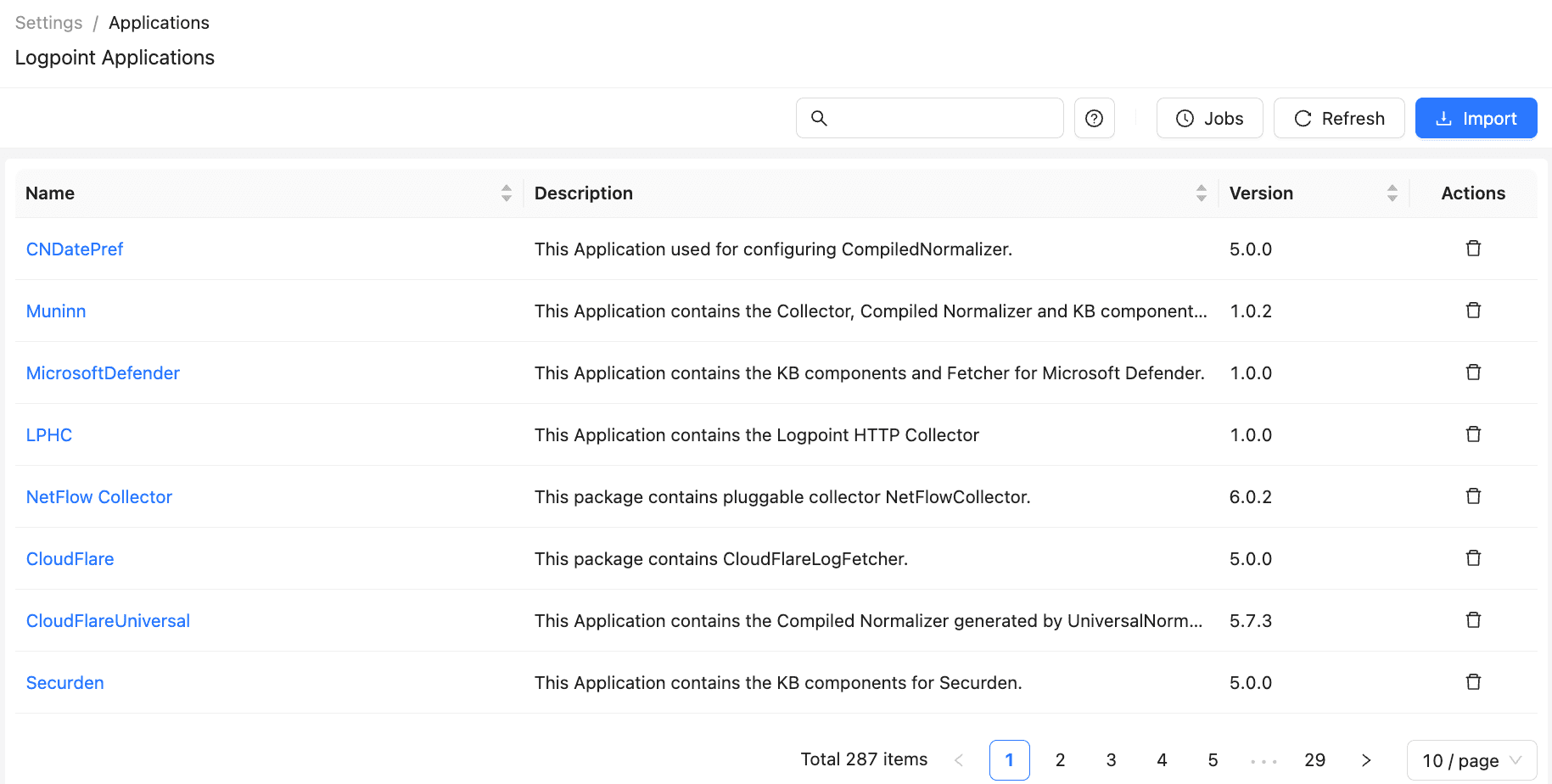
Applications¶
To import an integration:
Download the integration .pak file from the service desk.
Go to Settings >> System Settings from the navigation bar and click Applications.
Click Import.
Browse to the downloaded .pak file.
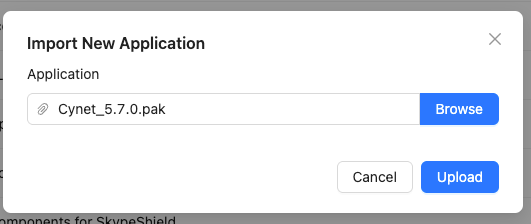
Import Integration¶
Click Upload.
After installing the integration, you can find it under Settings >> System Settings >> Plugins.
To delete an integration, click the delete icon ( ) under Actions. To uninstall the integration, you must remove its configuration. If configured from Devices, you must remove Devices, Processing Policies, and Normalization Policies. If configured from Log sources, remove the log source.
) under Actions. To uninstall the integration, you must remove its configuration. If configured from Devices, you must remove Devices, Processing Policies, and Normalization Policies. If configured from Log sources, remove the log source.
We are glad this guide helped.
Please don't include any personal information in your comment
Contact Support