Processing Policy integrates a Normalization Policy, an Enrichment Policy, and a Routing Policy into a single policy.
All the collectors and fetchers use Processing Policies. This eliminates the need to add a Normalization Policy, an Enrichment Policy, and a Routing Policy every time you configure a collector or a fetcher. To view the details of each processing policy, click Details icon under Actions. Some Collectors and Fetchers, which do not support the selected Normalization Policy, can still be applied to the new Processing Policy. However, the Normalization Policy does not function in these cases.
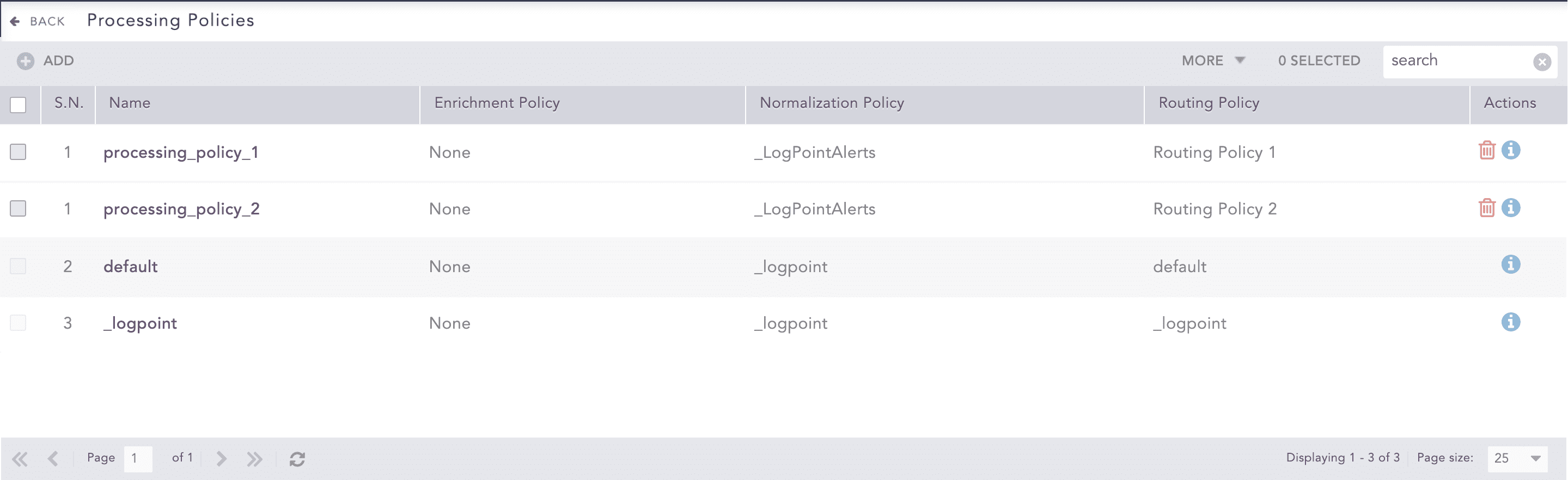
Processing Policies¶
To sort the columns in ascending or descending order, move your cursor to the column you want to sort. You will see a down arrow; click it and select Sort Ascending or Sort Descending.
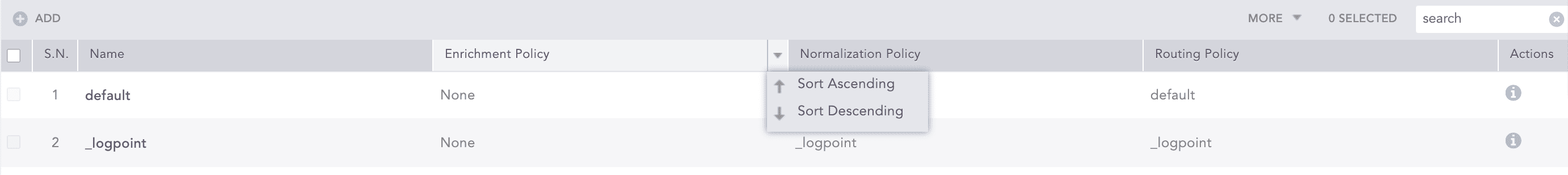
Sorting Columns¶
To filter the columns you want in the UI, click the MORE dropdown, click Columns, and select the columns you want.
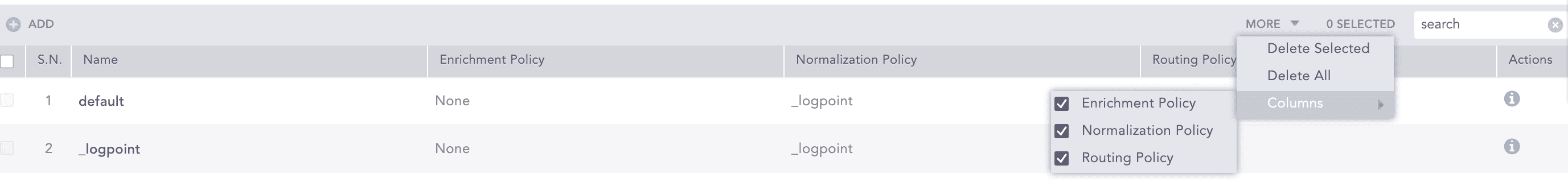
Filtering Columns in the UI¶
Go to Settings >> Configuration from the navigation bar and click Processing Policies.
Click ADD.
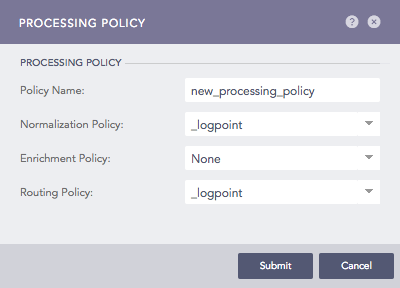
Adding a Processing Policy¶
Enter Policy Name.
Select a Normalization Policy and a Routing Policy. You can also select an optional Enrichment Policy.
Click Submit.
Click the ? symbol near the top-right corner for context-sensitive help.
Go to Settings >> Configuration from the navigation bar and click Processing Policies.
Click the Name of the required processing policy.
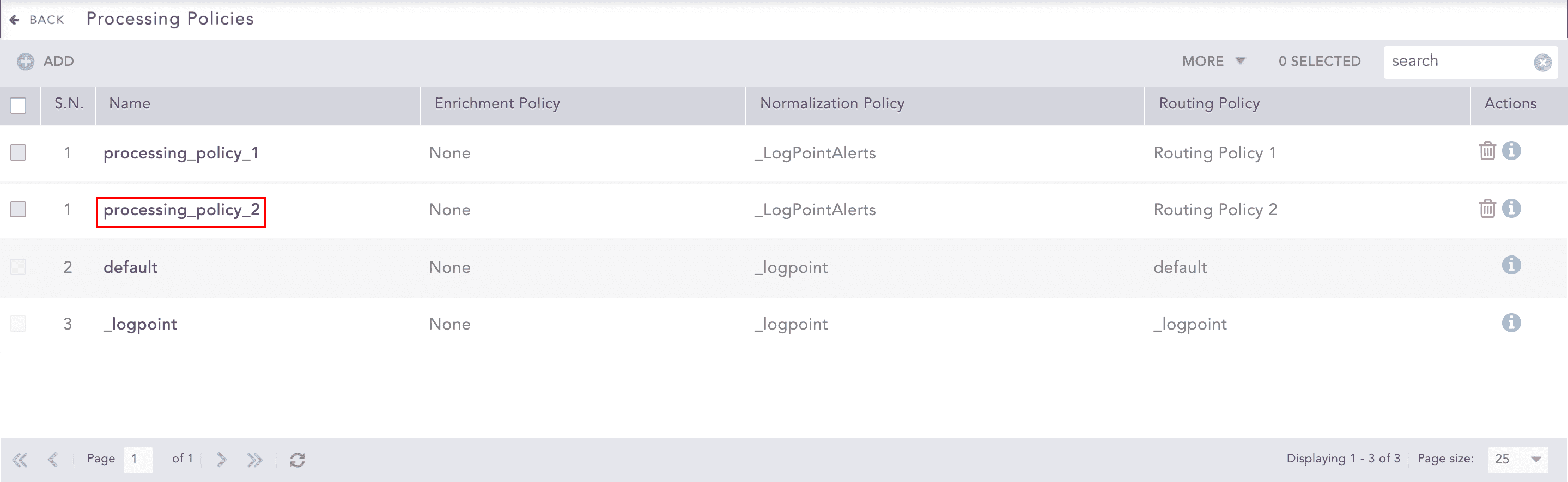
Processing Policies¶
Update the information in the Processing Policy.
Click Submit.
Before deleting a processing policy, make sure that it is not in use.
Go to Settings >> Configuration from the navigation bar and click Processing Policies.
Click the Delete ( ) icon under Actions of the processing policy.
) icon under Actions of the processing policy.
To delete multiple processing policies, select the policies. Click MORE and choose Delete Selected.
To delete all the processing policies, click MORE and choose Delete All.
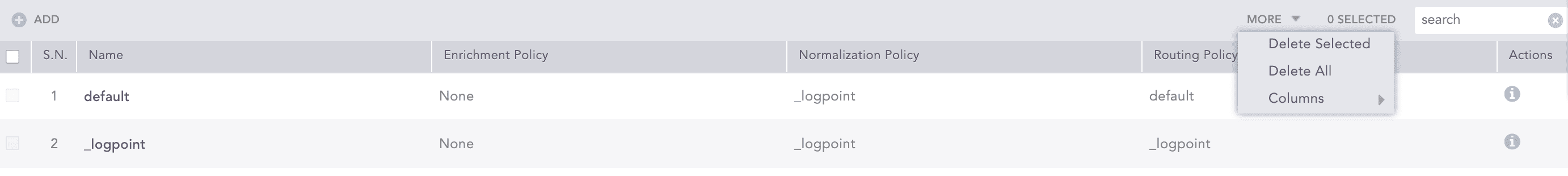
Deleting Processing Policies¶
Click Yes.
We are glad this guide helped.
Please don't include any personal information in your comment
Contact Support